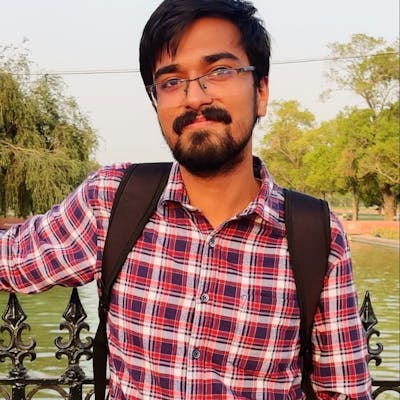Recently, I had to create to a stepper form for a website.
A stepper form looks like this -
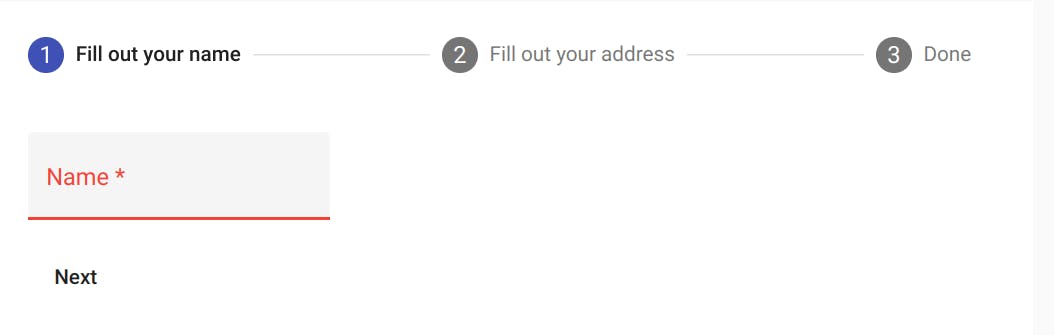 source - material.angular.io/components/stepper/over..
source - material.angular.io/components/stepper/over..
To create this using react-hook-form, follow these steps.
- Install the necessary dependencies
npm i react-hook-form react-form-stepper @hookform/resolvers yup
Create
Stepper.jsImport dependencies.
import { FormOne, FormThree, FormTwoSelf, FormTwoOthers } from "./Forms";
import { Stepper } from "react-form-stepper";
import { useEffect, useRef, useState } from "react";
import { Button } from "react-bootstrap";
import { Loader } from "../../components/Loader";
This will import the stepper components, the forms itself and some react hooks.
- Create the steps.
const steps = ["One", "Two", "Three"];
const onSubmit = (data) => {
console.log(data);
// add necessary logic like POSTing to API or something.
};
// self is a variable, we can use any type of conditions :D
// I'll tell how to create the forms in next steps.
function getStepContent(step, formContent, handleNext, ref, self) {
switch (step) {
case 0:
return <FormOne {...{ handleNext }} _ref={ref} />;
case 1:
if (self) return <FormTwoSelf {...{ handleNext }} _ref={ref} />;
else return <FormTwoOthers {...{ handleNext }} _ref={ref} />;
case 2:
return <FormThree {...{ formContent, handleNext }} _ref={ref} />;
}
}
- Now create the form stepper itself.
export const FormStepper = () => {
const [activeStep, setActiveStep] = useState(0); // store which step is the form at.
const [compiledForm, setCompiledForm] = useState({}); // store the whole form data
const ref = useRef(null);
const [self, setSelf] = useState(true);
const [loading, setLoading] = useState(false);
useEffect(() => console.log("compiledForm", compiledForm), [compiledForm]);
useEffect(() => {
if (activeStep === steps.length) {
setLoading(true);
const data = Object.values(compiledForm).reduce(
(prev, curr) => ({
...prev,
...curr,
}),
{}
);
// the compiledForm is in form of {0: form_data, 1: form_data, .... } hence using the reducer
console.log(data);
// show a loader while POSTing
// onSubmit(data);
setLoading(false);
}
}, [activeStep]);
const handleNext = (data) => {
setCompiledForm({ ...compiledForm, [activeStep]: data });
setActiveStep((prevActiveStep) => prevActiveStep + 1);
};
const handleBack = () => {
if (activeStep > 0) {
setCompiledForm({ ...compiledForm, [activeStep]: {} });
setActiveStep((prevActiveStep) => prevActiveStep - 1);
}
};
return (
<div>
<Stepper
styleConfig={{
activeBgColor: "#3a936c",
completedBgColor: "#146240",
fontWeight: "bold",
}}
steps={steps.map((step) => ({
label: "Step " + step,
}))}
activeStep={activeStep}
/>
<div>
{activeStep === steps.length ? (
<div className="flex flex-col justify-center">
{loading ? (
<Loader />
) : (
<div className="text-center">Completed</div>
)}
<Button variant="outline-success" onClick={() => {}}>
Close
</Button>
</div>
) : (
<div>
{getStepContent(
activeStep,
compiledForm,
handleNext,
ref,
self
)}
<div className="flex gap-2 justify-center">
<Button
variant="outline-danger"
onClick={handleBack}
disabled={activeStep === 0}
>
Back
</Button>
// the next button will click on hidden submit button hence allowing the validation to take place.
<Button
type="submit"
variant="outline-success"
onClick={() => ref.current.click()}
>
{activeStep === steps.length - 1
? "Finish"
: "Next"}
</Button>
</div>
</div>
)}
</div>
</div>
);
};
- Store the form components in
Forms.js. We can import necessary dependencies and schemas for validation.
import { Controller, FormProvider, useForm } from "react-hook-form";
import {
fundraiserTypeOptions,
GradeOptions,
fundraisingTypeOptions,
formOneSchema,
} from "./schemas";
import { yupResolver } from "@hookform/resolvers/yup";
import { isAuthenticatedSelector } from "../../redux/selectors";
import { useSelector } from "react-redux";
export const FormOne = ({ handleNext, _ref }) => {
const isAuthenticated = useSelector(isAuthenticatedSelector);
const methods = useForm({
resolver: yupResolver(formOneSchema[!!isAuthenticated]),
});
const { handleSubmit } = methods;
return (
<FormProvider {...methods}>
<form
onSubmit={handleSubmit(handleNext)}
className="flex flex-col gap-4 my-4"
>
<RenderSelect
inputName="fundraisingType"
options={fundraisingTypeOptions}
placeholder="Fundraising Type"
/>
<RenderSelect
inputName="fundraiserType"
options={fundraiserTypeOptions}
placeholder="You are raising funds for.."
/>
{!isAuthenticated ? (
<>
<InputRender
inputName="Tel"
label="+91"
props={{
type: "tel",
placeholder: "Mobile Number",
}}
/>
<div className="flex gap-2">
<InputRender
inputName="FirstName"
props={{
type: "text",
placeholder: "First Name",
autoComplete: "given-name",
}}
/>
<InputRender
inputName="LastName"
props={{
type: "text",
placeholder: "Last Name",
autoComplete: "family-name",
}}
/>
</div>
<InputRender
props={{
type: "text",
placeholder: "Address",
autoComplete: "street-address",
}}
inputName="StreetAddress"
/>
<InputRender
props={{
type: "text",
placeholder: "City",
autoComplete: "address-level2",
}}
inputName="City"
/>
<RenderSelect
inputName="State"
options={StatesOptions}
placeholder="State"
/>
</>
) : null}
// this is the important part as clicking on next will actually submit the form using this hidden button
<button type="submit" hidden={true} ref={_ref}></button>
</form>
</FormProvider>
);
};
As seen above the hidden button allows the submission, this has to be used in each form. Also make sure the field names in each form is unique so that they are not over written after the form is finished.
I also used tailwind and bootstrap button in this project.
References: