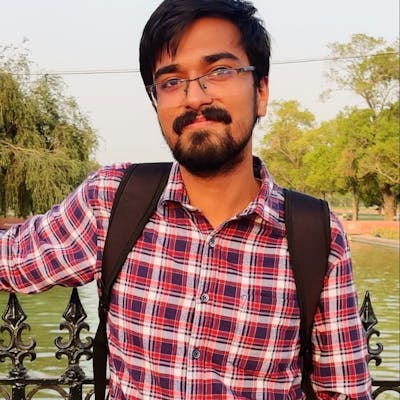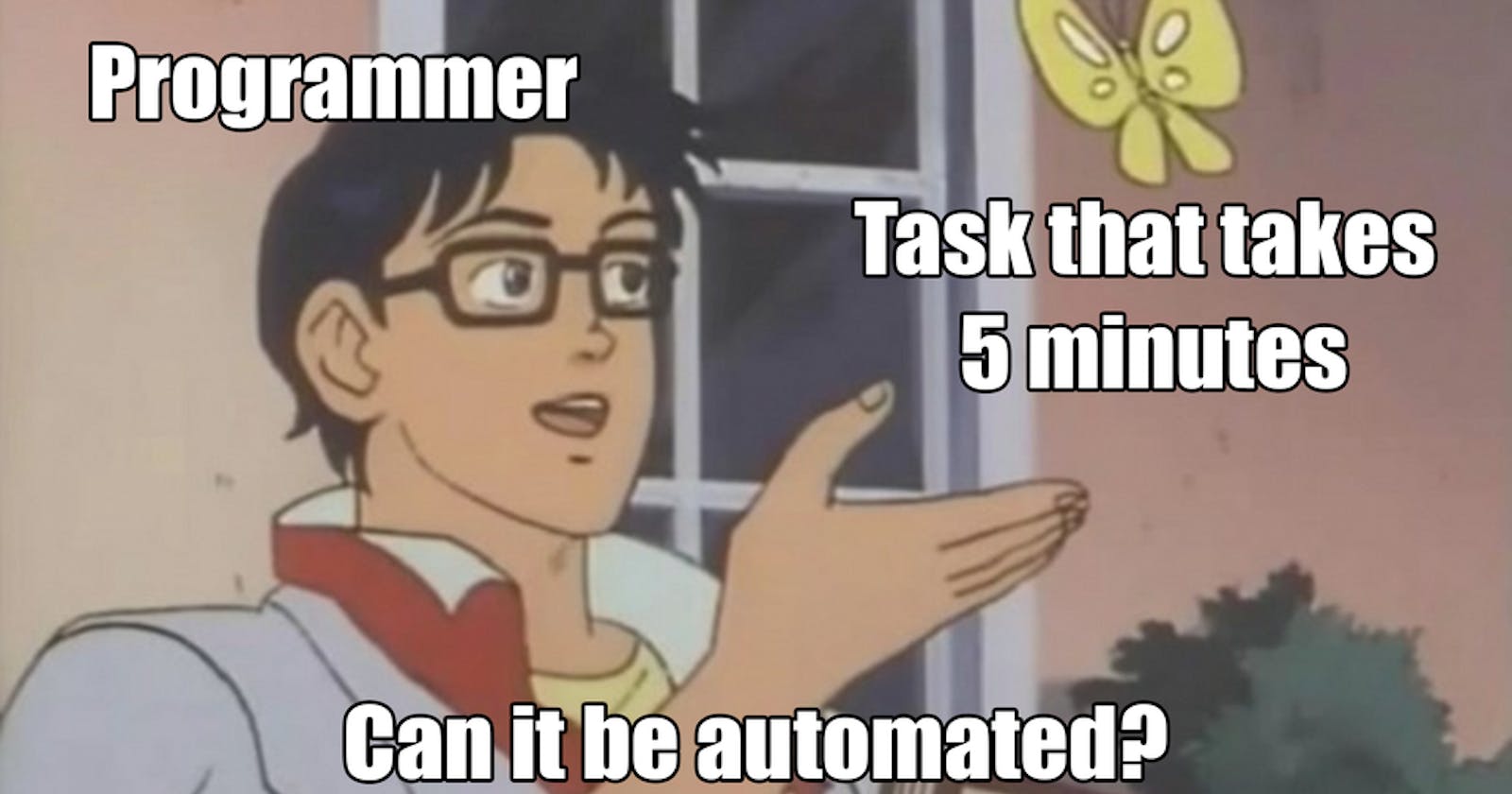I'll show you how to switch between git accounts on your machine.
You might have a different git account for work and personal use, switching between those accounts can be time-consuming and prone to error. It's also pretty boring to do. You need to change your email, name and even create a ssh key to use with github.
So what can we do about it ? Why automation, of course!
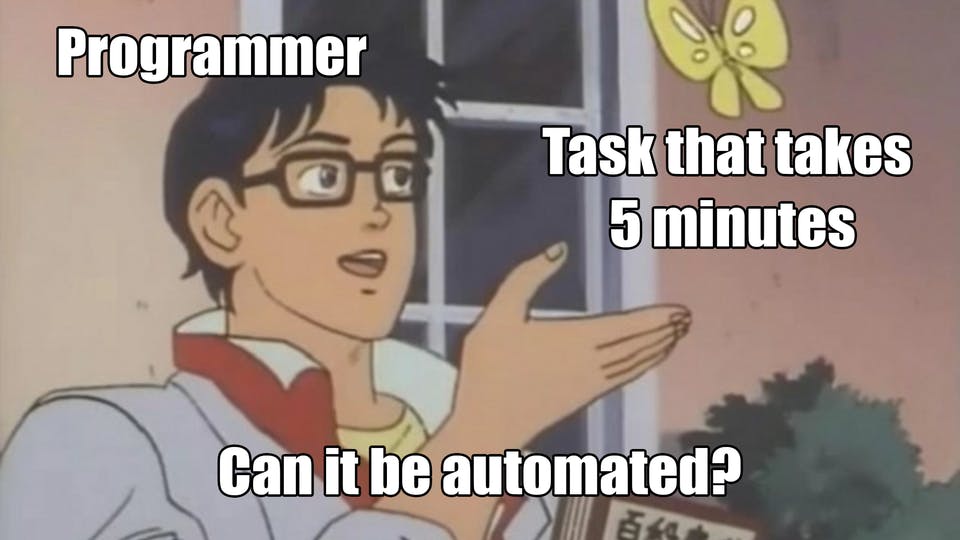 source - reddit.com/r/ProgrammerHumor/comments/f0ag3..
source - reddit.com/r/ProgrammerHumor/comments/f0ag3..
I created a python script to automate this stuff.
To use the script you need to create a file called gitConfig.
You can create it using
git config --list > gitConfig
Now you need you copy contents of your .ssh folder to another folder called ssh.
So the config file and ssh folder is all you need to switch a user.
To use the switch_users.py, install the required dependencies, and make sure the folder structure is of the form as given below.
You can switch your git accounts by specifing the folder name.
python3 switch_users.py -f folderName # folderName can be user or work for the tree below.
.
├── switch_users.py
├── user
│ ├── gitConfig
│ └── ssh
│ ├── authorized_keys
│ ├── id_ed25519
│ ├── id_ed25519.pub
│ ├── id_rsa
│ ├── id_rsa.pub
│ └── known_hosts
└── work
├── gitConfig
└── ssh
├── authorized_keys
├── id_ed25519
├── id_ed25519.pub
├── id_rsa
├── id_rsa.pub
└── known_hosts
How does this work?
The code copies the ssh folder for a user, and it sets the email and other keys by reading it from gitConfig.
You can find the whole code here - github.com/gajrajgchouhan/Switch_GitConfigs